网上以讹传讹的太多
参考
http://www.ntop.org/ntop/mini-tutorial-fresh-install-of-ntopng-on-centos-7/
yum install -y subversion autoconf automake make gcc libpcap-devel libxml2-devel sqlite-devel libtool glib2-devel gcc-c++ libcurl-devel.x86_64 redis
git clone https://github.com/ntop/ntopng.git
git clone https://github.com/ntop/nDPI.git
cd ntopng
$ ./autogen.sh
$ ./configure
$ make
service redis start
ntopng -i eth1 –local-networks “1.100.0.0/8,192.168.0.0/16”
其中eth1 是你的镜像数据口 后面是local-network,有更高要求的自己看help吧,这个只是说一下简单安装
然后打开你http://ip:3000 用户密码 admin
update:2016年12月28日14:57:31
一直在发现会提示一个ntop的认证还觉得见鬼了呢,完全没有添加官方的资源,经过仔细检查,添加了链接,wp会自动引用预览,真是坑的没谁了,改掉就好了
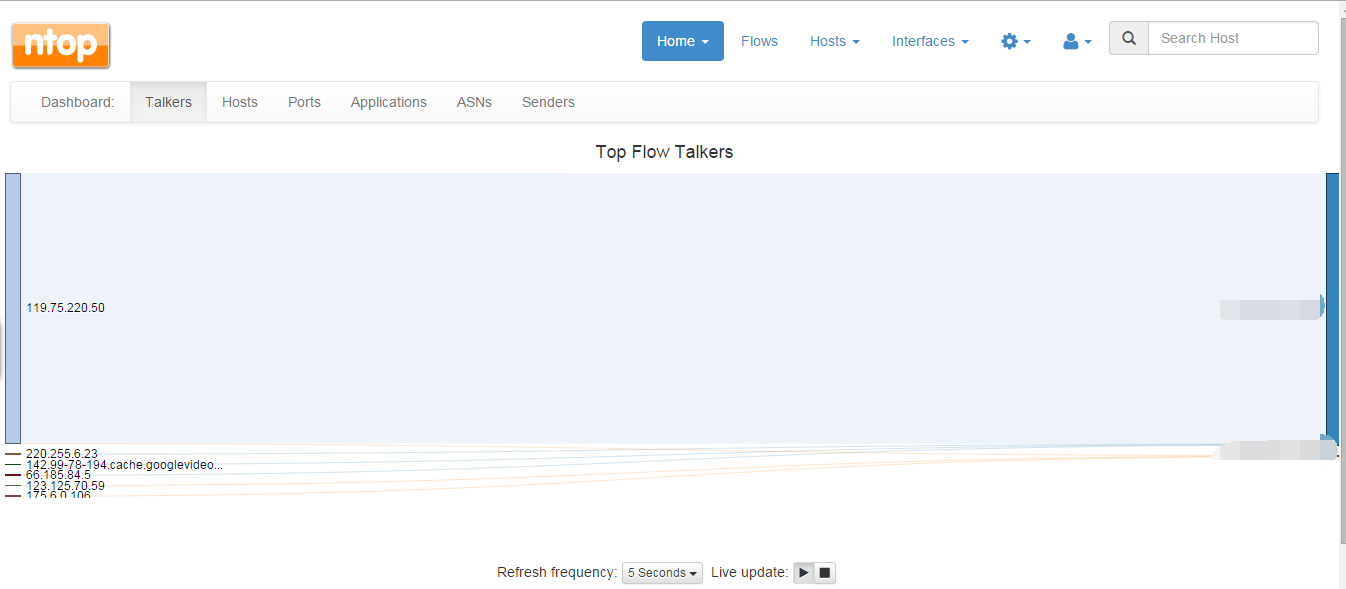

发表回复